|
Ok, So How
Does It Connect Up?
Well because this is the Proline Version, there are three USB
Connections to Make. That's two for the two DCMotor Cards and
One for the 'Bodnar' Controller. I also needed to feed it with a
12vdc supply for the Backlighting (and the Parking Brake Indicator)
and have two AC power sources for the Power Supply Units. Using WideFS/Wideclient, all three USB connections
have been attached to the networked computer which is running the SIOC
program. FSUIPC sees the Button Presses from the Networked
machine for TOGA, A/T Disconnect, Parking Brake and Manual Trim over
WideFS, so no worries.
     Handles
All Revolution Simproducts Motorised 737 Throttle Quadrants are now
constructed using Aluminium Handles and a Machined Aluminium Flaps
Detente Plate With Gates. Handles
All Revolution Simproducts Motorised 737 Throttle Quadrants are now
constructed using Aluminium Handles and a Machined Aluminium Flaps
Detente Plate With Gates.    Here's a couple of shots of the Alu.
Parts before and after Paintng. And just to get you a little more
excited, this is what it looks like in the dark when the backlighting
is applied. Here's a couple of shots of the Alu.
Parts before and after Paintng. And just to get you a little more
excited, this is what it looks like in the dark when the backlighting
is applied.
   


Conclusion
Well, it took 6
months from the first time I saw the prototype to actually making my
first flight with this TQ, but i have to say, it was worth the
wait. I was actively involved with the prototype,
testing it, bouncing ideas off the Revolution Simproducts Team on
wiring & design and generally having a good time in the
process. Now it's in and running with all the little
wrinkles ironed out, it's a whole new ball game, experience
wise. It's as near to real operation wise as you are
going to get and to top it all - it looks the part as well.
As with any new product, there were some 'issues' which did cause some
'design delays' making the initial deliveries, but the end result is
more than an adequate unit. I love it now it's finally in
and working and if anybody wants to see it run, the door is always
open to visitors, just e-mail me and we can sort it.     Non
Motorised TQ
Here's some shots of the Basic TQ I took when i was in Paris.
This one was destined for COCKPITSONIC. All Axes
function via a 'Bodnar Card' which means your PC is going to see it as
a standard joystick. And of course to make it even more
accurate, you can set it all up in FSUIPC. The
design of the trim wheels has been changed and several other items
have been updated. Also available as an option is the
backlighting. A real cost effective addition where Budget is a
concern. Non
Motorised TQ
Here's some shots of the Basic TQ I took when i was in Paris.
This one was destined for COCKPITSONIC. All Axes
function via a 'Bodnar Card' which means your PC is going to see it as
a standard joystick. And of course to make it even more
accurate, you can set it all up in FSUIPC. The
design of the trim wheels has been changed and several other items
have been updated. Also available as an option is the
backlighting. A real cost effective addition where Budget is a
concern.
You
may remember I built a TQ from kit form and video'd/photographed
the build because Eren at Revolution
Simproducts is going to start making them available as kits to
reduce the cost. Well i've assembled the 'rough drafts' Here
they are. First one is the Mechanical Build and the second
one is Fitting the Covers. When i have more time, i'll polish them up a bit. Beauty of the
new design of course is that it's modular which means the Non-Motorised
TQ can now be upgraded to motorised by fitting the motors and controls
as a 'retro-fit' at a later date.

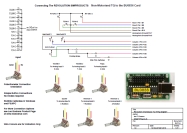

SYMULATORY
TQ is now
out, but i've left the Page up because there are still a lot of them
out there. Just click on the Image to goto the SYMULATORY
TQ Page
|

